In the fast-paced world of social media, staying connected is more important than ever. With Facebook being one of the leading platforms, understanding its features can greatly enhance your experience. Among these traits, the Facebook Free Mode setting has caught the attention of numerous users. This tool allows you to access core Facebook functions without internet data charges. In this article, we’ll explore what the Facebook Free Mode is, how you can activate it, and ways to make the most out of this feature for a seamless Facebook journey.
Coming up next, let’s delve into the specifics of the Free Mode on Facebook.
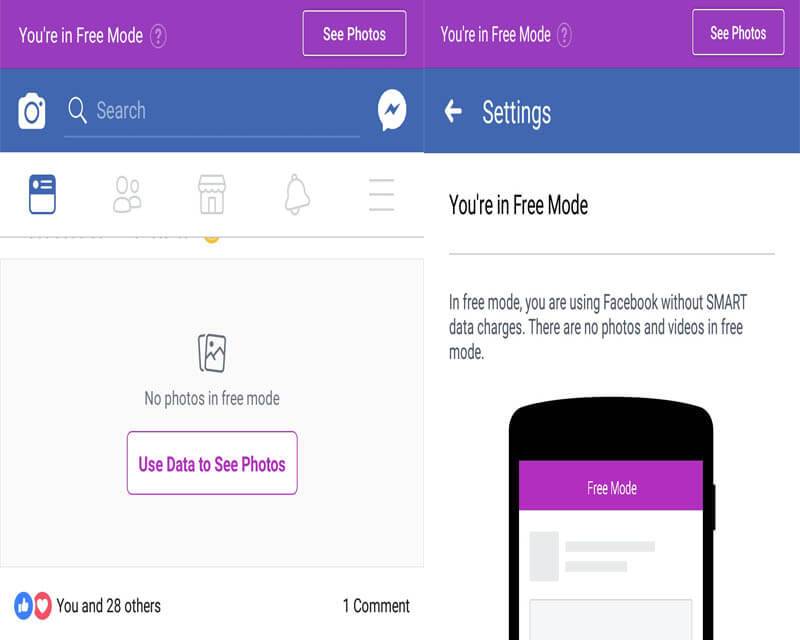
Table of Contents
Understand What Facebook Free Mode Is
Facebook Free Mode, also known as Facebook Zero or Facebook Flex, allows users to access the social media platform without any data charges. This pared-down version lets users post status updates, like, comment, and chat with friends, ensuring they stay connected even when they’ve run out of data.
However, Facebook Free Mode does have some limitations. This mode only provides text-based content. Any form of media – whether it be photos, videos, or voice messages – are not displayed in Free Mode. Users would then need to switch to Data Mode to view these elements.
Steps to Activate Facebook Free Mode
Activating the Facebook Free Mode on your account is quite a straightforward process. Here’s a step-by-step guide to enable it:
1. Open the Facebook application or webpage in your browser.
2. Log in to your Facebook account using your credentials.
3. Once logged in, at the top of your Facebook page or in your app, you’ll find an option named “Go to free.” This might also appear as “Free Mode” on some devices. Click on this option.
4. After clicking, Facebook will transition into Free Mode.
Remember, Facebook Free Mode is available only in select countries and with certain network service providers. So the availability may depend on your geographic location or mobile carrier. Should you not see the Free Mode option despite following the steps accurately, it is likely that the feature isn’t offered by your network provider or within your region.
As long as you remain in Free Mode, your access to the platform won’t consume any data from your mobile plan. Now, go ahead and explore the social world of Facebook without worrying about your data use!
Tips on Navigating Facebook in Free Mode
Even though Facebook Free Mode has limited features compared to Data Mode, you can still use it effectively with a few handy tips.
1. Make Use of Text-Based Content: As images and videos are unavailable in this mode, make the most of text-based content. Post status updates, comment on friends’ posts, or send messages without any data charges.
2. Maximize Chatting Experience: Use free mode to continue your chat conversations. Since typing and receiving text don’t require data, you can chat endlessly in this mode.
3. Understand the Visual Clues: All pictures and videos are replaced by placeholders or links in this mode. If you see a link, it signifies there’s visual content, which won’t be visible unless you switch back to data mode.
4. Switch When Necessary: Learning when to switch back to Data Mode is key for an optimal experience. When you want to view photos or other media files, switch back to Data Mode, keeping in mind this will consume your data.
5. Stay Connected on the Go: If you travel often or live in an area with minimal internet connectivity, Free Mode can keep you connected. Keep track of updates and communicate with friends even with sporadic internet access.
By cleverly using the options available in Free Mode and understanding its limitations, you can ensure your Facebook experience remains uninterrupted while also saving data.
Accessing Key Features in Facebook Free Mode
While Facebook Free Mode does not offer complete functionality, you can still access some of the core features of Facebook. Here’s how:
A. Messaging:
In Free Mode, users can send and receive text messages without any data charge through Facebook Messenger. To begin a new chat, simply click on the Message icon at the top right corner, then select the contact you want to message, and start typing. Keep in mind that while messages will be readable, any images, videos, or GIFs within the chat thread will not load in this mode.
B. Timeline Browsing:
Timeline browsing is fully accessible in the Free Mode. This implies that you can view posts, statuses, check-ins, and links shared by your friends on their timelines or on your news feed. Keep in mind that while the post descriptions will load, any accompanying media will not display.
C. Liking and Commenting:
You can interact with your friends’ posts by liking and commenting even while operating under Free Mode. To like a post, simply click on the Like button beneath it; to comment, click Comment, type your input, and hit enter.
By understanding these functionalities, you can make the most out of Facebook Free Mode and stay connected with your social circle, saving data usage for when it matters most.
Conclusion:
In the digital age, it’s crucial to stay connected and informed. Facebook’s Free Mode feature is a fantastic tool designed to ensure uninterrupted communication, even when you’re low on data or Wi-Fi is unavailable. From understanding what Facebook Free Mode is, to uncovering the prerequisites and steps for activating and accessing this feature, we have demystified the process for you. Remember, utilizing this function can significantly enhance your Facebook experience and connectivity. So don’t hesitate to benefit from this feature right now!
In the coming days, don’t forget to explore more of our comprehensive guides aimed at maximizing your digital experiences.
Also Read:
How to Solve [pii_email_1a85c09ee7a236c446b6] Microsoft Outlook Error Code?

